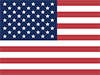Frequently Asked Questions (FAQs)
- Home
- |
- FAQs
NavExM, The Next Generation Centralized Crypto Currency Exchange. This future cryptocurrency exchange offers zero transaction fees and rewards to all its community members in the form of cashback for trading in the exchange. NavExM provides a seamless trading experience to the traders trading on the exchange with a smooth user interface and next-generation features.
Yes, NavExM has a referral program. Once you sign up, you will get a referral link, which you can share with your community to get the referral rewards. When a user registers via your Referral Link and becomes an active trader by making a transaction of at least $10 (USD) within a period of 30 days from the date of registration, then both users, i.e., Referrer and Referee, will get NavC Tokens worth $1 (USD) in their wallets.
How NavExM Referral Program works
- Users can send their Referral Link as many times as they want.
- Referral Links can be shared via various channels such as Email, WhatsApp, SMS, or other relevant social media platforms.
- It's crucial that the Referred User clicks on the Referral Link provided on NavExM to ensure the link between accounts is established.
- Referral Links contain a unique code that allows NavExM to link the account of the Referrer with the Referred User.
- When someone clicks on the Referral Link, a cookie is created, storing the link between the Referrer and Referred User for 30 days.
- During this period, the Referred User can either use the registration form provided in the Referral Link or register directly on the NavExM website.
There are zero trading charges on NavExM Exchange. Whereas other crypto exchanges charge from 0.10% to 0.50% on each trade, NavExM doesn’t charge any trading fees. In fact, it gives you a reward on each trade to help its traders increase their wealth with trading.
NavExM offers its registered users the opportunity to become community members by holding a minimum of 500 NavC in their Earn Wallet. However, if the NavC holdings drop below the minimum threshold, the user will lose their eligibility for cashback benefits. It's worth noting that the availability of NavC Tokens is limited to 50,000,000 for the public, which means that only a maximum of 100,000 users can become community members on NavExM.
NavExM Exchange allows you to trade NavC Tokens. NavC is the underlying currency of the NavExM exchange. Thus, the token can be paired with all the cryptocurrencies available to trade on the platform.
With the increase in NavC demand, the same can be available for trading on another platform.
Cashback is a unique feature in the crypto space introduced by NavExM. All the community members on the exchange will get a cashback against each transaction made in NavExM. The cashback rewards will increase depending on the transaction volume made by the user and the user category.
As per NavExM cashback policy:
On holding 500 NavC tokens in NavExM Earn Wallet, users will be eligible to be a NavExM community member. Community members can get a Cashback of up to 5 times of swap rate for transaction done by the user, which is to be distributed between Makers and Takers.
If the user stakes 5,000 NavC tokens, users will get an assured Cashback of 5 times of swap rate of the first 5 daily transactions done by the user.
If the user stakes 50,000 NavC tokens, users will get assured Cashback 10 times of swap rate for all transaction done by the user.
NavC is a native utility token of NavExM, built on the Ethereum chain. Unlike any other utility token, NavC has a real use case on the platform. It acts as the underlying currency of the exchange. All the trades on the exchange will route through the NavC token itself, creating the demand for the token and leading to the consistent price appreciation of this token. With the increase in the exchange trading volume, NavC price growth will accelerate and benefit its holders to create wealth. NavExM distributes cashback in NavC tokens to its users for trading in the exchange.
There are multiple ways one can store NavC Tokens. All of them have been outlined below:
ERC-20 Compatible Non-Custodial Wallet: You can store your NavC Tokens on any ERC-20 compatible non-custodial wallet, such as MetaMask.
NavExM Fund Wallet: If you buy NavC Token on the NavExM exchange, your NavC Tokens will be transferred to the NavExM Fund Wallet.
NavExM Earn Wallet: If you decide to stake NavC Token, all your tokens will be stored in the Earn Wallet. Further, all the rewards received on NavExM exchange such as Cashback, Airdrop, and Referral will be submitted in the NavExM Earn Wallet.
NavExM Spot Wallet: To place spot orders on the NavExM exchange, you will need to transfer them to the NavExM Spot wallet. You can also store NavC tokens in the spot wallet if you want to trade them.
Cashback Rewards:
NavExM offers its community members a cashback reward on every transaction. To avail yourself of these rewards, you must have at least 500 NavC Tokens in your Earn Wallet. All the community members falling under this category are eligible for a cashback of up to 0.05% of the transaction value, which will be distributed among the Takers and Makers of the platform.
Zero Transaction Fees:
By becoming a community member on NavExM i.e., holding at least 500 NavC tokens, you will be able to trade on the platform without paying any transaction fees. The trading cost not only becomes zero but revenue positive due to cashback rewards.
Capital Appreciation:
The pricing mechanism of NavC ensures all the transactions in NavExM routes through NavC Token itself, ensuring consistent demand for the token, which eventually results in capital appreciation with each settled trade.
There is no limit on the NavC holding period. You can hold it as long as you wish. The longer you hold, the higher the benefit you will be able to reap on the NavExM exchange.
There are multiple benefits of holding NavC tokens, such as increased cashback rewards, and continuous capital appreciation. The price of the NavC token is expected to rise with the trading volume on the NavExM exchange. Thus, by holding NavC for a longer period of time, you can expect growth in your overall return.
You can buy NavC token directly by using Token & Fiat listed on NavExM (Incl. USDT, ETH, BTC, INR, etc).
You can buy a minimum number of NavC tokens equivalent to 10USDT. The number of NavC tokens may vary depending on the USDT market price.
You cannot directly purchase NavC tokens via Bank Transfer or any other method, you need to first deposit the fiat currency on NaExM using Bank Transfer or UPI methods & then, you can purchase NavC tokens or any crypto available on exchange.
NavExM is committed to providing a secure and reliable platform for all users to buy, sell, and hold cryptocurrencies. As part of our commitment to ensuring compliance with Anti-Money Laundering (AML) regulations, we allow only one KYC account per user with the same email id.
We understand that some users may wish to create multiple accounts for various reasons, but we strictly enforce our policy of allowing only one account per user. This is to ensure that we comply with AML regulations and provide a secure platform for all our users.
Therefore, we would like to inform our users that NavExM does not allow users to have more than one account. If a user is found to have created multiple accounts, all their accounts will be suspended, and they will not be able to use NavExM services anymore.
We urge all our users to follow our policies and ensure that their accounts are secure and compliant with AML regulations.
To register on NavExM, you need to provide the following information:
Personal Information: Your full name, date of birth, nationality, and government-issued identification (such as a passport or driver's license).
Contact Information: Your email address and phone number.
Address: Your residential or mailing address.
User Credentials: A username and password for your account.
Bank Account Information: Your bank account details, such as the account number and routing number, are required to deposit or withdraw funds from your account.
KYC and AML Information: Know Your Customer (KYC) and Anti-Money Laundering (AML) compliance requirements may also need to be fulfilled. This involves providing additional information and documentation, such as proof of address and source of funds.
Other Information Other information may be required to be submitted by the user, depending on their residency and at the discretion of NavExM.
Creating a NavExM account takes seconds, but to unlock full account privileges, you must verify your account. NavExM requires basic identity verification to help secure your account and comply with laws and regulations. Rest assured, your personal information is securely encrypted both in storage and in transit. After completing identity verification, we also recommend updating your Account Security settings to protect your account.
Yes.
- Ensure you are over the age of 18.
- For access to the local exchanges in Bahrain and Dubai, you must be over the age of 21 as per the local laws.
Yes, internet compatible mobile devices can be used to register on NavExM using any search engine.
How do I sign up on NavExM?
You can sign up for a NavExM personal account with your email address on the NavExM website easily in just a few clicks.
How to register for a personal account on the NavExM website?
1. Go to the NavExM website and click [Signup].
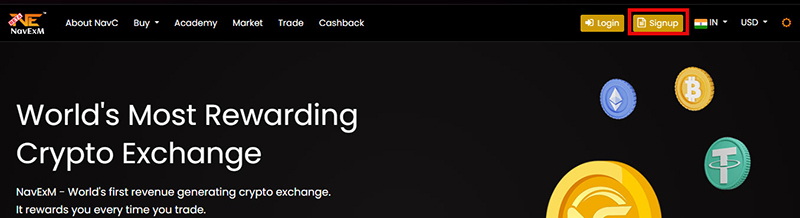
2. Enter your email address. Then, click on [Next] to verify your email address.

3. Enter OTP received an email address to verify email address. Then click on [Next] to create password for your account.
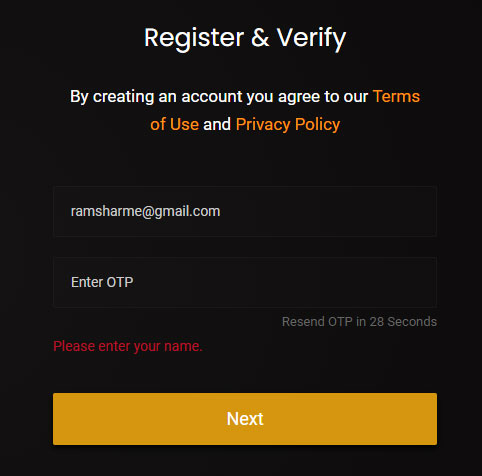
Create a secure password for your account Then click on [Submit] for Fill minimum profile information.
Note
Your password must contain at least 8 characters, including one uppercase letter and one number.
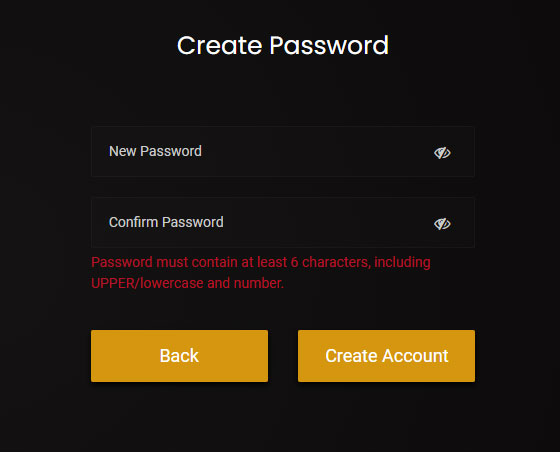
Enter the minimum profile information including Name, Date of Birth, Nationality and Residential Country. Then click on [submit & Verify KYC]
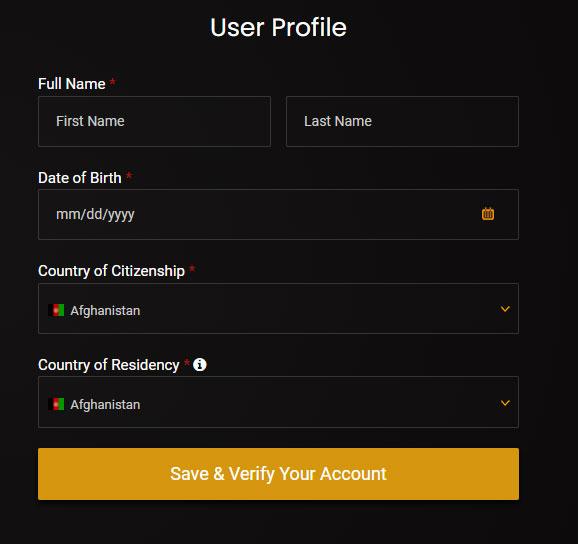
Congratulations! You have successfully created a NavExM account
NavExM encourages its users to process KYC and follow all compliances. In some jurisdictions, the exchange allows non-KYC users to trade with specified limits per day without going through the KYC process.
However, it is important to note that in certain jurisdictions, AML/KYC compliance is mandatory for all users, and NavExM is required to adhere to these regulations. In such cases, users are required to complete the account verification process with KYC documents before they can trade on the exchange.
Once the KYC process is completed, users can trade on NavExM without any trading limits. It is important to understand that the KYC process is designed to comply with regulatory requirements and ensure that NavExM operates in a transparent and secure manner. By verifying user identities, the exchange can help prevent fraud and money laundering on its platform.
If you suspect unauthorized access to your NavExM account, you should take immediate action to protect your account and funds. Here are the steps you should take:
Change your password: Log in to your NavExM account and change your password immediately. Use a strong password that is difficult to guess and includes a combination of uppercase and lowercase letters, numbers, and symbols.
Enable Two-factor Authentication (2FA): This adds an extra layer of security to your account. You can enable 2FA through the "Security" tab in your account settings. We recommend using Google Authenticator for 2FA as it is more secure than SMS verification.
Check your account activity: Check your account activity history to see if there have been any unauthorized login attempts or transactions. If you see any suspicious activity, report it to NavExM immediately.
Contact NavExM Support: If you suspect unauthorized access to your account, contact NavExM Support as soon as possible. They can assist you in securing your account and funds.
Freeze your account: If you are unable to access your account or suspect that your funds may be at risk, you can freeze your account temporarily to prevent any unauthorized transactions.
It is essential to be vigilant and take appropriate action if you suspect any unauthorized access to your NavExM account. Following these steps can help you protect your account and funds from potential fraud or theft.
Yes, you can log in to your NavExM account from different locations, but we advise you to be cautious while doing so. It is recommended that you do not log in to your account from multiple devices simultaneously to avoid the risk of unauthorized access or loss of funds.
NavExM takes the security of its users' accounts very seriously and has implemented several security measures to ensure that your account is protected from unauthorized access. To enhance the security of your account, NavExM also provides two-factor authentication (2FA) which adds an extra layer of security to your account.
Furthermore, we advise you to take necessary precautions such as using a strong and unique password, not sharing your login credentials with anyone, and regularly monitoring your account for any suspicious activity. If you notice any unusual activity on your account or suspect unauthorized access, we recommend you contact NavExM's customer support team immediately.
Yes. You can log in.
While you can technically log in to your NavExM account using a public computer, it is not advisable to do so. Public computers, such as those found in libraries or cyber cafes, may be vulnerable to cyber-attacks that can compromise your account security.
When using a public computer, there is a risk that your login credentials, such as your password, could be compromised. This can lead to unauthorized access to your account, and potentially result in the loss of your funds.
To ensure the safety of your NavExM account, it is recommended that you only log in from a trusted personal device, such as your own computer or mobile device. If you must use a public computer, be sure to take appropriate precautions, such as using a virtual private network (VPN) to encrypt your connection and logging out completely when finished. Additionally, avoid accessing sensitive information, such as your account passwords or financial information, on public computers whenever possible.
If you encounter an error message while trying to log in to your NavExM exchange account, there are several troubleshooting steps you can follow to resolve the issue.
- First, make sure you are entering the correct email ID associated with your account.
- Double-check your password to ensure it is correct.
- If you have forgotten your password, you can try resetting it and then logging in again.
- If the error message persists, you can contact NavExM's Support Team from the secure area of the NavExM exchange platform and follow the provided guidelines to resolve the issue.
Our support team will work with you to identify and troubleshoot the problem so that you can access your account as soon as possible.
If you log out of your NavExM account in the middle of a trade, and your order was not completed, it will not get executed. This means that you will need to place the order again once you log back in.
It is important to make sure that you have enough time to complete a trade before logging out to avoid any inconvenience.
If you have any further questions or concerns, you can always contact the NavExM support team for assistance.
Accessing your NavExM account from a country that does not support crypto exchange may not be feasible due to legal restrictions, which are determined by the jurisdiction of that country. NavExM operates as a registered and compliant digital currency exchange, adhering to the regulations of the countries in which it functions. If you are uncertain about the legality of accessing NavExM from a specific country, it is recommended that you seek legal counsel to avoid any possible legal complications.
Saving your login information on your device is not recommended as it poses a security risk. If your device gets hacked or stolen, someone could potentially access your NavExM account and compromise your funds.
It is always best to log out of your account and avoid saving your login information on your device. If you must save your login information, make sure your device is password protected and encrypted to minimize the risk of unauthorized access.
Additionally, it is important to use a strong, unique password for your NavExM account and enable two-factor authentication for an extra layer of security.
Two-Factor Authentication (2FA) provides an extra layer of security for your NavExM account. It requires a second step of verification when you log in or perform some specific actions. In addition to your password, you'll also need an OTP received via SMS/Email or an OTP generated by apps like Google Authenticator, etc.
The default mode of 2FA on NavExM is via SMS/Email. However, if you would like to use an app-based 2FA, you can install authenticator apps like Google Authenticator, etc., which display a 6-digit passcode that typically expires after 30 seconds and then displays a new passcode.
To enable app-based 2-Factor Authentication on NavExM, follow these steps:
- Click on the "Profile " section at the top right of your screen and then click on " Settings & Security."
- Tap on "Two Factor Authentication" and select "Authenticator App."
- Enter the OTP you received on SMS/Email and tap on "Next."
- Open your Authenticator app and follow the steps to add a new account. You can scan your NavExM Barcode or manually enter the Recovery code into your authenticator app.
- Enter the OTP you see in your Authenticator app.
- Save the Recovery Code in a secure place (you will need this in the future in case you lose or change your mobile device).
- Open the email and click on "Approve 2FA request" in the confirmation email you receive.
If you encounter an "incorrect or expired OTP" error when entering the OTP from your authenticator app into NavExM, it may be due to the time on your authenticator app not being in sync with the exchange. This is a rare occurrence but can be easily fixed by ensuring that your authenticator app has the correct time.
To sync the time on your authenticator app, follow these steps:
- Open your Authenticator app and tap on the menu button.
- Select Settings.
- Tap on Time correction for codes.
- Tap on Sync now.
Once you have synced the time on your authenticator app, generate a new OTP and try logging in to your NavExM account again. If you are still facing issues, you can try resetting your 2FA or contact NavExM support team for further assistance.
When you lose your authenticator app, you may lose access to your NavExM account if you have enabled 2FA for your account. However, there are still ways to recover/reset your NavExM 2FA. Here are the steps you need to follow:
If you have the Recovery Code, you can easily recover your NavExM 2FA. Simply go to the NavExM login page at https://navexm.com/login, enter your login credentials, and click on Login.
Next, click on the Recover Authentication Code button below and follow the on-screen instructions. You will need to enter your Recovery Code to reset your 2FA.
If you have lost your Recovery Code, you can contact the NavExM support team via chat by submitting a request through this link - Submit a Request. The team will help you out with the 2FA reset process. Please note that due to security reasons, manual 2FA reset requests will be processed within 48 hours.
It is recommended that you keep your Recovery Code safe and secure as it is the only way to recover your NavExM 2FA if you lose access to your authenticator app.
If you haven't received any emails from NavExM regarding account activation, please follow the steps below to check your email settings:
- Make sure you're logged in on your device using the email address you registered with on NavExM. If you're not, log in and refresh the page.
- Check your spam folder. If you find that NavExM's emails are being directed to your spam folder, you can mark them as "safe" by whitelisting NavExM's email address.
- Check your email server settings to ensure that there are no security conflicts caused by your firewall or antivirus software.
- If your email storage is full, you may not be able to send or receive new emails. In this case, delete some of your old emails to free up space.
- If possible, register with a common email domain such as Gmail or Outlook.
If none of these steps work, wait for some time or try using an alternate email address
If you find that your email service provider is pushing NavExM emails into your spam folder, you can follow the below instructions to whitelist NavExM’s email addresses.
Outlook
1. Log in to your Outlook email and go to [Settings] - [View all Outlook settings].
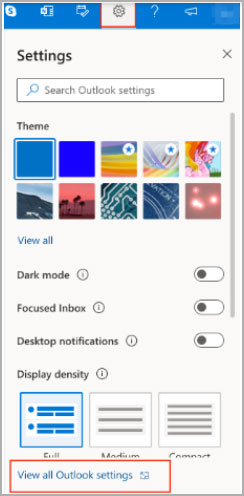
2. Click [Email] - [Junk email]. You will see [Safe senders and domains].
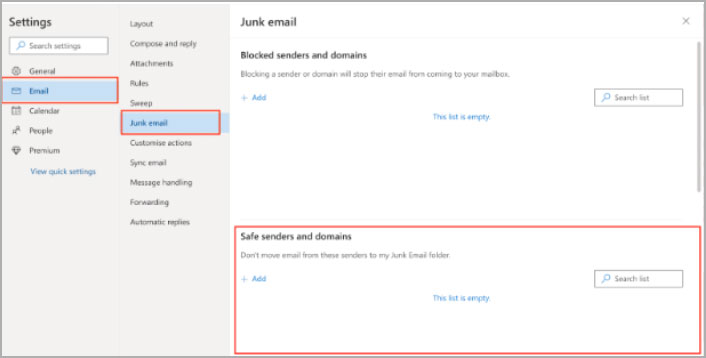
Click [Add] to add the official NavExM email addresses into the list. This can ensure that Outlook doesn’t move NavExM emails to your Junk folder. Click [Save] to save your settings.
Addresses to whitelist:
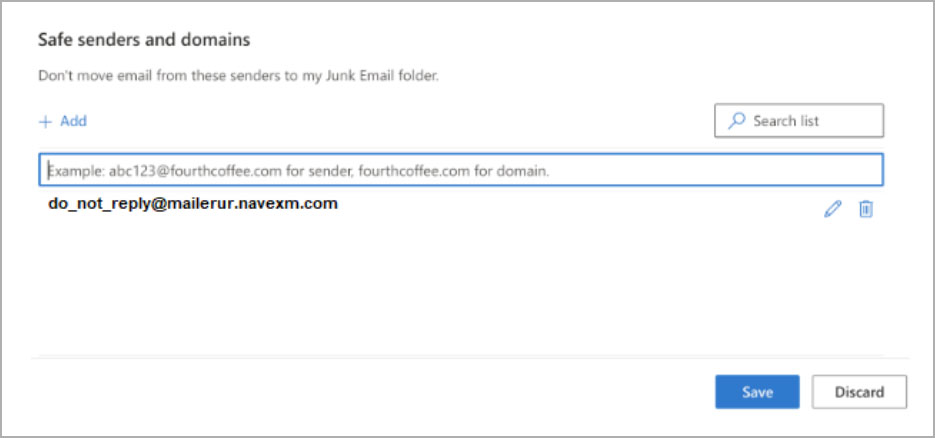
Gmail
1. Log in to your Gmail account and go to [Settings] - [See all settings].
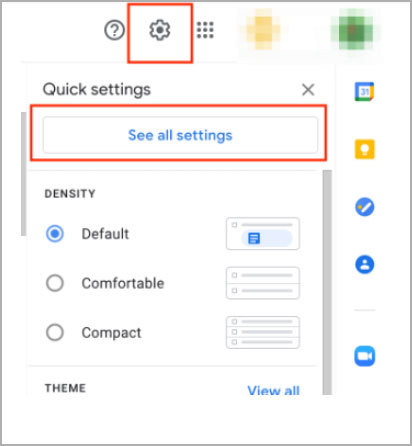
2. Go to [Filters and Blocked Addresses] tab. Click [Create a new filter].
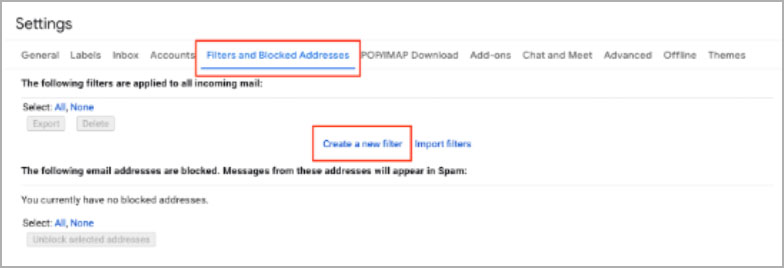
3. Copy and paste the official NavExM email addresses to the [From] field and click [Create filter].
Addresses to whitelist:
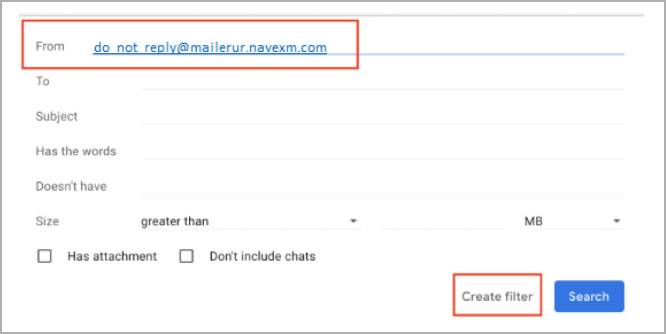
4. Check the box next to [Never send it to Spam] and click [Create filter].
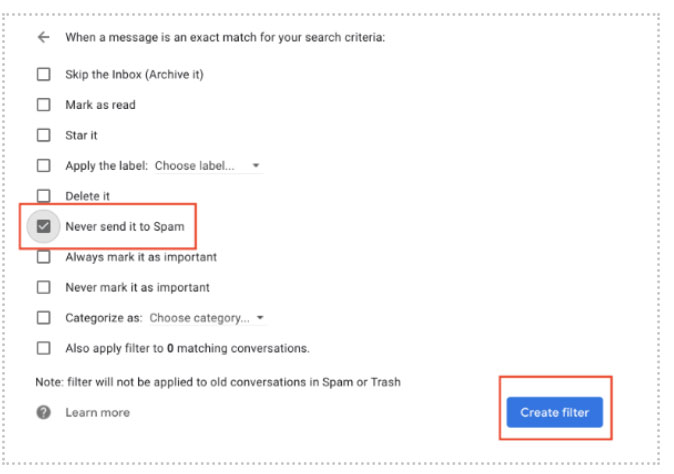
- Log in to your NavExM account and navigate to the Profile section.
- Click on the Identity Verification tab and select the information you want to update, such as your name or date of birth.
- Enter the updated information and click on the Save button to save changes.
- Note that to change your KYC details, you will need to undergo the re-KYC process.
- Please be aware that you cannot change your email ID once registered.
If you encounter any issues updating your information, you can contact NavExM Customer Service agents via NavExM Support.
Registration on NavExM is completely free of charge. Users can sign up on the platform without any fees or charges. In fact, NavExM offers a special incentive to its users in the form of NavC tokens. When a user signs up on NavExM, they are rewarded with NavC tokens equivalent to US$ 3.
NavC is a native token of NavExM that can be used to avail cashback benefits on the platform. The US$ 3 equivalent NavC tokens received on sign- up can be used to trade cryptocurrencies.
It is worth noting that while there are no registration fees, some jurisdictions may require users to undergo KYC (Know Your Customer) verification, which may involve submitting identification documents such as a passport or driver's license. However, this is a standard regulatory requirement for many cryptocurrency exchanges and is aimed at ensuring that the platform is not used for illicit activities such as money laundering.
You can update your Identity Verification information on NavExM by following the below steps:
- Log in to your NavExM account and navigate to the Profile section.
- Click on the Identity Verification tab and select the information you want to update, such as your name or date of birth.
- Enter the updated information and click on the Save button to save changes.
- Note that to change your name or address, you will need to undergo the re-KYC process.
- Please be aware that you cannot change your email ID, date of birth once registered.
If you encounter any issues updating your information, you can contact NavExM Customer Service agents via NavExM Support.
Reasons for updating your Identity Verification include:
- The documents have expired.
- The name on the document has changed.
- The ID number on the document has changed.
- The nationality has changed.
- Update or replace your existing documents to meet specific fiat channels’ requirements.
- Change the name to a system- recognizable language (e.g., from local-language
- ID card to English-language passport).
- Update documents to meet NavExM Card requirements.
Important things to consider
- Please read the declaration carefully before clicking [Confirm Update].
- You cannot transfer your account to another person or substitute another person’s ID for your ID.
Update Identity Verification information? A step-by-step guide
- Log in to your NavExM account and go to the [Identity Verification Update] page. Select the reason for the update and read the declaration carefully. Then, check the [I understand and agree to the declaration] box and click [Confirm Update].
- Enter the updated information and click [Continue].
- It will take a few moments to process your request. Once complete, you will receive an email notification.
You can follow the following steps to reset your password:
- Go to NavExM login page
- Click on forget password.
- Enter your registered Email Id and click continue.
- An OTP for verification will be sent to your registered Email Id.
- Enter OTP to reset your password.
- You will get Password Changed email.
The NavExM Referral program is a way to earn more NavC Tokens by inviting your friends to sign up on the NavExM platform. NavExM allows you to share or promote your referral link and earn NavC (equivalent to US$ 1) for each referral. Your referral will also earn the NavC equivalent of US$ 3 for joining the platform.
There is a perpetual commission for trading activities performed by your referral on NavExM. You will get a certain commission on the cashback earned by your referrals.
You can visit navexm.com and register yourself. Once you are registered, the referral link will be automatically generated. You can copy your referral code from your account dashboard and share it with your community.
Once the referral link is generated, you can copy and share your referral link within your community through WhatsApp, Telegram, Facebook Feed, Instagram Feed, or Email. You can also create content like videos or blog posts that explain the benefits of the exchange and how to use it.
Under the NavExM referral program, you can earn a referral bonus of NavC Tokens worth $1 (USD) for each active referral that you bring to the platform. The referral bonus is not limited to a specific number of referrals, meaning that the more active referrals you have, the higher the number of bonus tokens you will earn. There is no upper cap on the number of referrals you can make, so the earning potential for referral bonuses is virtually unlimited. You can check your referral activity and earnings through your NavExM account dashboard.
In addition to the benefits received by the referrer under the NavExM referral program, the referee also receives a benefit of NavC Tokens equivalent to US$ 3 for registering on the platform. These tokens can be used for various purposes within the NavExM ecosystem. The registration process is simple and straightforward, and once completed, the referee can start using the platform to trade, invest or participate in other activities. By providing both the referrer and referee with incentives to use the platform, NavExM aims to encourage more users to join the community and help drive its growth and success.
To participate in the NavExM referral program, you have to first create an account on the NavExM platform. Once you have signed up and logged into your account, a referral link will be generated for you automatically. You can access this link by navigating to the "My Profile" section of your account dashboard. To start inviting your friends and family to join NavExM using your referral link, simply copy the link and share it with your community through social media platforms, email, or messaging apps. When someone uses your referral link to register on NavExM and becomes an active user, you will receive a referral bonus in NavC Tokens, and they will also receive a bonus for signing up. It can benefit both you and your friends who are interested in investing in cryptocurrencies.
Yes, you can refer more than one person to NavExM's referral program. There is no limit on the number of referrals you can make, meaning you can invite as many friends, family, or acquaintances as you like. The more active referrals you have, the more bonus NavC Tokens you can earn under the referral program. Additionally, if you refer more than 5000 active referrals, you may become eligible for a perpetual commission. This commission means that you can continue to earn referral bonuses from the trades made by your referrals indefinitely. Referring multiple people to NavExM's platform not only benefits you but also helps grow the community, making it a win-win situation for everyone involved.
The time it takes to receive a referral reward under NavExM's referral program can vary depending on a few factors. Once a user has registered on the platform using your referral link, the referral reward will be credited to your account automatically.
This typically happens within a few minutes, but in some cases, it may take longer due to network congestion or other technical issues. It's also worth noting that the referral reward may be subject to certain conditions, such as the preferred user completing a certain number of trades or meeting other specific criteria. If you have any concerns about the status of your referral reward or need assistance with the referral process, you can contact NavExM's customer support team for help.
Under NavExM's referral program, there is no limit on the number of referrals reward you can receive. You can refer to as many friends, family members, or acquaintances as you like, and for each active referral you bring to the platform, you will receive a referral bonus in NavC Tokens. This means that the more you refer, the more rewards you can earn. Additionally, if you refer more than 5000 active referrals, you may become eligible for a perpetual commission, which means you can continue to earn referral bonuses from the trades made by your referrals indefinitely. The referral program is designed to incentivize NavExM's users to invite others to join the platform and help grow the community, making it a win-win situation for everyone involved.
To receive a referral reward under NavExM's referral program, the person you referred must complete their account registration and verification process. If the person you referred to does not complete their account verification, you will not receive a referral reward for that user.
To refer someone to NavExM's exchange, you need to create a referral link from your account. You can then share this link with your friends, family, or community. When someone clicks on the link and signs up for a new account on NavExM, they will become your referred user, and you will become eligible for the referral rewards once they have met the necessary criteria.
To track the status of your referrals on NavExM's exchange, you can log in to your account and navigate to the dashboard. Here, you can check the amount of referral rewards you have earned, as well as the total number of registered users who have signed up using your referral link. This information can help you keep track of your progress toward earning more referral rewards and growing your referral network on the platform.
Yes, it is possible to use referral rewards to purchase cryptocurrencies on NavExM's exchange. However, there may be certain conditions or limitations on how referral rewards can be used, which can vary depending on the platform's trade policy. It's important to review these policies carefully before attempting to use referral rewards for any transactions on the platform.
You can know if a referral is successful on NavExM's exchange when you receive a notification that a user has registered using your referral link. This notification will confirm that the user is now part of your referral network, and you may be eligible for referral rewards depending on the specific terms and conditions of the program. You can monitor your referral status and rewards on the dashboard of your NavExM account.
If a person you referred to NavExM's exchange cancels their account after successfully registering, you will still be eligible for the referral rewards. Once a user register using your referral link and meets the necessary criteria, you are entitled to receive the rewards, regardless of whether or not they continue to use the platform. However, the specific terms and conditions of the referral program may vary, so it's important to review these carefully to understand your rights and obligations.
No, you cannot receive a referral reward if the person you referred to already has an exchange account. To be eligible for referral rewards, the person must register for the first time on NavExM's exchange using your referral link. If they have already registered prior to using your link, you will not be eligible for the referral rewards. It is important to note that the specific terms and conditions of the referral program may vary, so it's important to review these carefully to understand your rights and obligations.
There is no specified deadline for referring someone to the exchange to receive a referral reward. You can refer to someone using your referral link for as long as you want and continue earning referral rewards, subject to the terms and conditions of the referral program. However, it's important to note that the terms and conditions of the referral program are subject to change at any time, so it's always best to review them periodically to stay up to date on any updates or changes.
To become eligible for Perpetual Commission under the NavExM referral program, you need to refer at least 5000 active users to the platform. Once you achieve this milestone, you will be entitled to receive a commission on the trading fees paid by your referrals indefinitely. The commission rate will be based on the number of active referrals you have on the platform.
The following table shows details of the perpetual commission:
| S.No. | Condition | Commission |
|---|---|---|
| 1. | On referring 5,000-9999 Active Users | Up to +20% of the “Referee’s Cashback” as commission |
| 2. | On referring 10,000-19,999 Active Users | Up to +30% of the “Referee’s Cashback” as commission |
| 3. | On referring 20,000-99,999 Active Users | Up to +40% of the “Referee’s Cashback” as commission |
| 4. | On referring 100,000 or more Active Users | Up to +50% of the “Referee’s Cashback” as commission |
An "Active User" in the context of NavExM's Perpetual Commission refers to a registered member of the exchange who has conducted a transaction equivalent to a minimum of US$ 10 within one month. In order to become eligible for Perpetual Commission, you need to invite a minimum of 5000 active users to the exchange. This means that the users you refer to should not only sign up but also actively use the exchange for trading.
If a referrer is unable to meet the eligibility criteria for Perpetual Commission, they can still earn NavC tokens worth US$ 10 for every 100 active users they refer to NavExM, in addition to their regular referral bonus. An active user is someone who has registered on NavExM and completed a minimum transaction value equivalent to US$ 10 in a month. This provides an incentive for referrers to continue to bring in new users to the platform and be rewarded for their efforts.
To receive the perpetual commission, the referrer needs to have invited at least 5000 active users to NavExM. The commission is paid on the 15th day of every month to eligible users, provided they have achieved the minimum threshold of US$ 100 in commission earnings. The commission is paid in the form of NavC tokens, which can be used to buy cryptocurrencies on the platform.
Deleting your current NavExM account to register for a new account with a new referral code solely for the purpose of benefiting from the referral program is against NavExM's policies. If NavExM detects that a user has deleted their account for this reason, they reserve the right to terminate all referral commissions from that account. It is recommended to use the referral program ethically and responsibly to avoid any consequences.
Cryptocurrency is a digital currency that is designed to operate as a medium of exchange using cryptography for security. Unlike traditional fiat currencies, cryptocurrencies operate independently of a central bank or government. Transactions with cryptocurrencies are recorded on a decentralized public ledger called a blockchain, which ensures transparency and security of the transactions.
The first cryptocurrency, Bitcoin, was created in 2009 by an unknown person or group of people using the pseudonym Satoshi Nakamoto. Since then, hundreds of other cryptocurrencies have been developed, each with their own unique features and use cases.
Cryptocurrencies are often used for online transactions, and their popularity has grown rapidly over the past decade. They are used for various purposes, such as buying goods and services, investment, and trading on crypto exchanges. Some cryptocurrencies like Ethereum and Litecoin have even been designed to facilitate smart contracts and decentralized applications.
One of the main advantages of cryptocurrencies is their decentralized nature, which means that they are not subject to the control of any government or financial institution. This also makes them immune to inflation and corruption, which is a major concern with traditional currencies.
However, cryptocurrencies are also subject to market volatility, and their value can fluctuate widely over a short period. This makes them a high-risk investment, and investors should be cautious when investing in them.
Overall, cryptocurrencies represent a new and exciting development in the world of finance and technology, and their potential for disrupting traditional financial systems is immense.
A utility token in cryptocurrency is a type of digital asset that represents access to a specific product or service within a blockchain-based platform or ecosystem The value of a utility token is derived from the demand for the product or service it provides access to. NavC is the utility token of NavExM Cryptocurrency Exchange.
Staking is a popular method of earning passive income with cryptocurrencies. It involves holding onto a certain amount of tokens for a specified period, during which you will earn rewards for helping to secure the network. /p>
Staking works differently for each cryptocurrency, but in general, you will need to hold onto your tokens in a designated wallet or on a specific exchange that supports staking. The process usually involves locking up your tokens for some time, during which they are used to validate transactions on the network.
In return for your participation in the network, you will earn rewards in the form of additional tokens or other benefits. These rewards can vary depending on the cryptocurrency and the specific staking program, but they may include cashback benefits, discounts on goods and services, or even a share of transaction fees.
At NavExM, users can stake NavC tokens to earn increased cashback rewards on each trade. By holding onto NavC tokens for a certain period, users can enjoy the benefits of staking and help to support the NavExM ecosystem.
A Funding Wallet is a secure storage facility for your fiat and cryptocurrency funds. This wallet is used for funding your trading account on a crypto exchange, enabling you to purchase or trade cryptocurrencies. The Funding Wallet is different from your trading account wallet, as it is primarily used for deposits and withdrawals.
Most crypto exchanges offer Funding Wallets that support multiple fiat and cryptocurrency currencies. You can transfer funds from your bank account to your Funding Wallet or deposit cryptocurrency from another wallet. Once the funds are in your Funding Wallet, you can use them to purchase cryptocurrencies or trade them on the exchange.
It is important to keep your Funding Wallet secure, just like your other crypto wallets. You should use two-factor authentication and strong passwords to protect your account from unauthorized access. Additionally, you should only use reputable exchanges that have a proven track record of security and reliability.
A spot wallet is a type of wallet on a cryptocurrency exchange that is used for holding assets that are available for immediate trading, as opposed to assets that are locked up in a different type of wallet or account.
In a spot wallet, traders can quickly buy and sell cryptocurrencies without having to wait for deposits or withdrawals to be processed. It is also usually the default wallet that receives cryptocurrencies from deposits on the exchange.
Spot wallets are an essential component of cryptocurrency exchanges, as they enable traders to execute trade in real-time and take advantage of market opportunities.
A margin wallet is a wallet that enables users to trade with leverage by borrowing funds from the exchange. With a margin wallet, traders can buy or sell cryptocurrencies with more funds than they have in their wallets. To access this feature, traders can transfer assets from their funding wallet to their margin wallet and borrow funds from the exchange, paying a borrowing fee. This allows traders to amplify their potential profits or losses by trading with more capital than they would otherwise have available.
It's important to note that trading with leverage carries a higher level of risk and should be approached with caution. While it can increase potential profits, it can also increase potential losses. Traders should always make sure they fully understand the risks involved in margin trading before using this feature. Additionally, it's important to keep track of the borrowed funds and repay them promptly to avoid additional fees and potential liquidation of assets.
An Earn wallet is a special type of wallet where you can receive crypto rewards for certain actions, such as staking, trading, or participating in airdrops and giveaways. These rewards are deposited directly into your Earn wallet by the exchange.
Some examples of rewards that you may receive in your Earn wallet include cashback benefits for trading on the exchange, interest for staking certain cryptocurrencies, and free tokens for participating in airdrops and giveaways.
The Earn wallet is a great way to passively accumulate additional cryptocurrency without having to actively trade or take on any additional risk. It also provides a convenient way to track and manage your crypto rewards in one place.
A Maker on a cryptocurrency exchange is a trader who places a limit order on the order book, instead of a market order. Limit orders allow the trader to specify the price at which they are willing to buy or sell a cryptocurrency rather than accepting the current market price. When a limit order is executed, it adds liquidity to the exchange by providing an opportunity for other traders to trade with the maker at a specific price. As a result, makers typically receive a small rebate or reduced trading fees as an incentive for providing liquidity to the exchange. In contrast, traders who place market orders, which are executed immediately at the best available price, are referred to as Takers and they take liquidity from the order book.
In addition to receiving incentives for providing liquidity, makers may also have more control over the execution price of their trades. Since limit orders are executed only when the market price reaches the specified limit price, makers have the opportunity to trade at a more favorable price than if they had placed a market order. This can be especially useful in volatile markets where prices can fluctuate rapidly.
Makers can also use limit orders to set up automated trading strategies. By placing multiple limit orders at different price levels, makers can create a trading bot that automatically buys or sells cryptocurrency when the market reaches a certain price point. This can be a useful tool for traders who want to take advantage of market movements without constantly monitoring the exchange.
Overall, makers play an important role in maintaining liquidity and stability on cryptocurrency exchanges and are an essential part of the trading ecosystem.
A Taker on a cryptocurrency exchange is a trader who places a market order, rather than a limit order. Market orders are executed immediately at the best available price, rather than at a specific price set by the trader. When a market order is executed, it removes liquidity from the exchange by taking the best available bid or asking price and completing the trade.
As a result, takers typically pay higher trading fees than makers who provide liquidity to the exchange by placing limit orders. Takers are essential to the functioning of the market, as they create demand for available liquidity and help to ensure that trades can be executed quickly and efficiently. However, takers may also face higher transaction costs, especially during times of high volatility or low liquidity. It is important for traders to understand the costs and benefits of both maker and taker orders and to choose the order type that best suits their trading strategy and objectives.
A limit order is a type of order that a trader can place on a cryptocurrency exchange. With a limit order, the trader specifies the price at which they want to buy or sell a cryptocurrency, and the order is only executed if the market reaches that price or better.
For example, if the current market price of Bitcoin is $50,000, a trader might place a limit order to buy 1 Bitcoin at $48,000. If the market price drops to $48,000 or below, the order will be executed, and the trader will buy 1 Bitcoin at that price or better. However, if the market price stays above $48,000, the order will not be executed, and the trader will not buy any Bitcoin at that time.
Limit orders can be useful for traders who want to enter or exit a position at a specific price, and they can also help provide liquidity to the market by adding orders to the order book.
A market order is an order to buy or sell a security at the best available price in the market at the time the order is executed. It is used when an investor wants to prioritize speed over the exact price of the trade. Market orders are generally executed quickly, as they are filled at the current market price, but they may not be filled at the exact price that the investor wants due to fluctuations in the market. As a result, market orders are more appropriate for liquid assets with high trading volumes, as they are more likely to be filled quickly and at a fair price.
A Stop Limit Order is a type of order placed by a trader to buy or sell an asset at a specific price or better after the price has reached a certain level. This type of order combines a stop order and a limit order. When the price of an asset reaches the stop price specified by the trader, a limit order is placed at the limit price specified by the trader. This ensures that the trader's order is executed at a specific price or better, but only if the price of the asset moves in the desired direction. Stop limit orders are commonly used to limit potential losses on a trade or to secure profits when the price of an asset has reached a certain level.
A Stop Market Order is a type of order used to limit the potential loss of a trade. It is similar to a Stop Loss Limit Order in that it triggers an order to sell an asset when the price falls to a certain level. However, instead of placing a limit order at a specific price, the Stop Market Order becomes a market order when triggered. This means that the order will be executed at the best available market price, which may not be the same as the stop price.
Stop Market Orders are typically used to limit potential losses on a trade, as they allow traders to exit a position quickly if the price moves against them. However, they can also lead to slippage, where the price at which the order is executed is worse than expected due to market volatility or low liquidity. It is important to consider the potential risks and rewards of using a Stop Market Order before placing one.
IOC stands for "Immediate or Cancel" order. It is a type of order in cryptocurrency trading that requires the entire order to be executed immediately, or any unfilled portion of the order to be cancelled. IOC orders are often used by traders who want to ensure that their trades are executed as quickly as possible, and they do not want to leave any open orders on the order book. An IOC order ensures that a trader's entire order will either be filled at the best available price or will be cancelled if there is not enough liquidity to fill the entire order. This type of order is different from a limit order, which allows the order to remain on the order book until it is either filled or cancelled by the trader.
IOC orders are commonly used in situations where a trader wants to execute a large order quickly and does not want to risk leaving any portion of the order unfilled. Since an IOC order is either filled immediately or cancelled, it can be useful for avoiding slippage, which is the difference between the expected price of an order and the actual price at which it is filled. Slippage can occur when the market moves against a trader while they are waiting for an order to be filled, causing them to receive a worse price than they anticipated. By using an IOC order, a trader can reduce their exposure to slippage and ensure that their trades are executed quickly and efficiently.
An OCO (One Cancels the Other) order is a type of advanced order used in cryptocurrency trading. It involves placing two conditional orders simultaneously, where the execution of one order automatically cancels the other. For example, a trader might place a stop order to sell a cryptocurrency if its price falls below a certain level, while also placing a limit order to sell the same cryptocurrency at a higher price. If the stop order is triggered and the cryptocurrency is sold, the limit order is automatically cancelled. Similarly, if the limit order is triggered, the stop order is cancelled. This type of order is useful for traders who want to manage their risk and protect their profits by having multiple exit strategies in place.
It is a conditional order where the trader doesn't want partial trade. Either it will execute fully or will get cancelled.
An Iceberg order is a type of order in which a large order is divided into smaller, undisclosed parts. This is done to avoid revealing the full size of the order to the market, which could potentially impact the price of the asset being traded. Each smaller part of the order is known as an "iceberg," and only the tip of the iceberg, or the visible portion of the order, is displayed to the market. As each visible part of the order is filled, another hidden part is revealed and added to the order book. Iceberg orders are often used by large institutional investors who want to avoid slippage and minimize the market impact of their trades.
It is a conditional order where the trader doesn't want partial trade. Either it will execute fully or will get cancelled.
AON (All or None) order is slightly different from the Iceberg order. While an Iceberg order allows a trader to hide a large order by breaking it into smaller ones, an AON order requires that the entire order be filled in one go or not at all. A trader may use an AON order when they want to make sure they get the entire order filled at the desired price, instead of only getting a portion of the order filled. AON orders are commonly used in situations where the trader wants to avoid partial fills, such as in high volatility markets where the price can move rapidly.
FOK stands for "Fill or Kill" order. It is a type of order in cryptocurrency trading that requires the entire order to be executed immediately at a specific price, or the entire order is cancelled. FOK orders are used by traders who want to ensure that their trades are executed as quickly as possible and only at the specified price. This type of order ensures that a trader's entire order will either be filled at the specified price or will be cancelled if there is not enough liquidity available to fill the entire order at the specified price. FOK orders are different from limit orders and IOC orders, which allow for partial fills and do not require the entire order to be filled immediately.
Day trading is a trading strategy where traders enter and exit positions within the same trading day to profit from the price fluctuations of an asset. In the case of cryptocurrency, day trading involves buying and selling cryptocurrencies, such as Bitcoin or Ethereum, within a single trading day. Day traders aim to take advantage of price movements by opening and closing multiple positions throughout the day, hoping to make a profit from the small price changes that occur. Day trading requires discipline, technical analysis, and a thorough understanding of market trends to be successful. It can be a high-risk strategy due to the potential for large losses if the market moves against the trader.
Swing trading is a trading strategy used in cryptocurrency markets where a trader holds a position for a few days to several weeks to capture larger price movements and trends. The goal of swing trading is to profit from the price movements that occur between the support and resistance levels of a cryptocurrency. Swing traders use technical analysis to identify potential entry and exit points, and they often use indicators such as moving averages, oscillators, and trend lines to help them make trading decisions. Unlike day traders, swing traders do not have to monitor the markets constantly, which makes it a popular trading style for those with a full-time job or other commitments. Swing trading requires a bit more patience than day trading but can potentially offer larger returns.
Users need to deposit or transfer cryptos in NavExM. Once you have BTC or other cryptos in your NavExM Spot wallet, the user can place orders in different market pairs available in NavExM. After the trades happens, the assets will interchange in the wallet balance accordingly.
Step 1
- Go to the [NavExM] website.
- Click On the [Buy option] in Header.
- Choose [Buy Crypto] to Buy Cryptocurrency with other crypto.
- Or choose [Deposit Crypto] to deposit into the NavExM account.
Step 2:
Once the cryptocurrency is deposited in the NavExM account, the same needs to be transferred from the Funding wallet to the Spot wallet before placing orders by clicking on the ‘Buy’ option in the Header and choosing Internal Wallet Transfer.
Step 3:
Once the crypto balances are visible in the Spot wallet, the user can place orders on behalf of that asset balance.
- Select the desired pair from the available pairs.
- Select the particular order type.
- Select the order side (Buy or Sell).
- Enter the order details.
- Click on the Submit button.
- The order value will be locked till the settlement or cancellation of that order.
- If the order is yet to be settled, the same will be visible in Open Orders.
- Once the order gets settled, the same will reflect in the balance.
If your order is in a pending or open state, it means that it has not yet been executed. There could be several reasons, such as the price or quantity not matching the market conditions.
To fully execute your order, it needs to match with another order in the order book that has the opposite position and the same or better price. For example, if you are placing a buy order, there should be a sell order in the order book at the same or lower price, with the sell quantity equal to or greater than your buy quantity. This will fully execute your order. If the quantity available is lower, it will partially execute your order.
Similarly, if you are placing a sell order, there should be a buy order in the order book at the same or higher price, with the buy quantity equal to or greater than your sell quantity. This will fully execute your order. If the quantity available is lower, it will partially execute your order.
To ensure your order gets fully executed, you can check the volume column in the order book to see at which price and what quantity others are willing to buy/sell. All orders in the order book are arranged in a cumulative manner if you select the Market Depth option. So, the quantity available in the upper row is added as you move towards the lower rows.
If you need to adjust your order, you can do so by cancelling the current one and placing a new order with an updated price or quantity.
If you place an order and it is yet to be executed, you can find that your funds are locked/In-orders, it is most likely because you have placed a buy/sell order on the exchange or P2P market. When you place a buy or sell order, the respective funds get locked until the trade is either executed or cancelled.
To make the funds available to you again, you can visit the Orders section and cancel the open order. Once the order is cancelled, the funds will be released to your wallet, and you will be able to use them for other trades or transactions.
If you're looking to trade on NavExM, it's important to be aware of the minimum trading limit. NavExM has a minimum order value limit of $10. This implies that any order for a crypto coin with a value less than $10 will not be placed. A minimum trading limit is in place to ensure that all trades on the NavExM exchange are conducted in a safe and efficient manner, and to prevent small transactions from cluttering up the exchange.
When placing an order on NavExM, make sure that the value of your order meets the minimum trading limit to avoid any issues or delays.
If you've placed a buy or sell order on NavExM that you wish to cancel, you can do so easily by following these simple steps:
- Navigate to the "Open Orders" tab situated on the trading screen's lower section. This will display all of your open buy and sell orders that have not yet been executed or have only been partially executed.
- From the list of open orders, select the specific order that you wish to cancel.
- Next, click on the "Cancel" button located next to the selected order.
- Once you click the "Cancel" button, your order will be canceled instantly. The funds that were reserved for the order will be released, allowing you to use them for other trades as needed.
By canceling your open orders, you can adjust your trading strategy as needed and take advantage of new opportunities as they arise.
If you have multiple open orders on NavExM and want to cancel them all at once, you can do so by following these simple steps:
- Go to the Trading page and navigate to the "Open Orders" section located in the lower section of the trading screen.
- Once you're in the "Open Orders" section, you'll see a list of all your open buy and sell orders.
- Look for the "Cancel All" button located at the bottom of the "Open Orders" section.
- Click on the "Cancel All" button and confirm the action.
- All your open orders will be canceled instantly, freeing up your funds for other trades.
By canceling all your open orders at once, you can quickly adjust your trading strategies as needed and take advantage of new opportunities on the exchange.
If you have an order that has been partially executed or filled, you can still cancel the remaining portion of the order. The remaining quantity of the order will be visible in the "Open Orders" section on the Trading page.
To cancel the remaining portion of the order, follow these simple steps:
- Go to the Trading page and navigate to the "Open Orders" section located in the lower section of the trading screen.
- Once you're in the "Open Orders" section, you'll see a list of all your open buy and sell orders.
- Look for the "Cancel All" button located at the bottom of the "Open Orders" section.
- Click on the "Cancel All" button and confirm the action.
- All your open orders will be cancelled instantly, freeing up your funds for other trades.
The order will be cancelled, and the remaining quantity will be released back into your account balance.
Once an open order is cancelled on NavExM, the funds used or locked in that order will be released to the user's wallet immediately. This means that the user can now use those funds for new orders or withdraw them if desired.
It's important to note that if the cancelled order was only partially filled/executed, the released funds will reflect the remaining amount of the order that was not yet executed.
In general, the cancellation of an order on NavExM is a quick and hassle-free process, and users can easily manage their orders to adjust their trading strategies as needed.
To start trading in NavExM user needs to follow the below steps:
- Register and open an account in NavExM.
- Deposit crypto or purchase with fiat to add to the account balance.
- All deposited funds are by default in the user’s Funding wallet. The same is to be transferred to Spot Wallet by doing an internal transfer.
- Users can see the available tokens in the spot wallet and can open any available trading pairs with it to start trading.
NavExM is a cryptocurrency exchange platform that allows users to buy and sell various cryptocurrencies. One of the cryptocurrencies that can be traded on NavExM is NavC, which is the native token of the NavExM ecosystem.
NavC is a utility token that serves as the medium of exchange within the NavExM platform. It is used to access and pay for different services and products within the ecosystem. NavC can also be used to reward users who contribute to the platform's growth by providing valuable content or by participating in different activities.
NavExM supports trading of different cryptocurrencies, including NavC. This means that users can buy or sell NavC tokens for other cryptocurrencies on the platform. All the NavExM supported tokens have a trading pair with NavC, making it easy for users to trade NavC with other cryptocurrencies.
To trade NavC on NavExM, users need to first create an account on the platform and then deposit the desired cryptocurrency into their wallet. Once the deposit is confirmed, users can then select the trading pair they wish to trade with and place their buy or sell orders.
NavExM offers users a user-friendly trading interface, advanced charting tools, and access to real-time market data to help them make informed trading decisions. The platform also prioritizes security by implementing various measures to protect user funds and personal information.
NavExM is a cryptocurrency exchange platform that provides users with access to a wide range of cryptocurrencies, including top gainers. A top gainer is a cryptocurrency that has experienced the highest percentage increase in price within a specific period, usually 24 hours.
If you're interested in checking the top gainer tokens on NavExM, you can easily do so by following these steps:
- Visit the NavExM website and log in to your account.
- Click on the "Market" option in the header menu. This will take you to the NavExM market page, which displays all the cryptocurrencies available for trading on the platform.
- At the top of the market page, you'll see a section labeled "Top Gainers." This section displays the top four tokens that have increased by the highest percentage within the last 24 hours based on the last traded price with USDT.
- The top gainer tokens are displayed with their current prices, percentage changes and Volume 24h. You can click on any of the tokens to view their trading charts, order book, and trade history.
NavExM is a popular cryptocurrency exchange platform that allows users to trade a wide range of cryptocurrencies. If you're interested in checking the top volume tokens on NavExM, you can easily do so by following these simple steps:
- Go to the NavExM website and log in to your account.
- Click on the "Market" option in the header menu. This will take you to the NavExM market page, which displays all the cryptocurrencies available for trading on the platform.
- Look for the "Top Volume" option, which is located at the top of the market page. Click on it to view the top four tokens that have the highest trading volume in USDT terms globally for the last 24 hours.
- The top volume tokens are displayed with their current prices, and trading volume in USDT. You can click on any of the tokens to view their trading charts, order book, and trade history.
NavExM is a cryptocurrency exchange platform that provides users with access to a variety of cryptocurrencies, including user most purchased token. If you're interested in checking your most purchased tokens on NavExM, you can easily do so by following these steps:
- Visit the NavExM website and log in to your account.
- Click on the "Market" option in the header menu. This will take you to the NavExM market page, which displays all the cryptocurrencies available for trading on the platform.
- Look for the "My Most Purchase" option at the top of the market page. Click on it to view the top four tokens that have the highest buy volume in USDT terms from the beginning for your account.
- The most purchased tokens are displayed with their current prices and buy volume in USDT. You can click on any of the tokens to view their trading charts, order book, and trade history.
NavExM is constantly expanding its cryptocurrency offerings by listing new tokens regularly. If you're interested in checking the newly listed tokens on NavExM, you can easily do so by following these steps:
- Visit the NavExM website and log in to your account.
- Click on the "Market" option in the header menu. This will take you to the NavExM market page, which displays all the cryptocurrencies available for trading on the platform.
- Look for the "New Listing" option in the middle section of the market page. Click on it to view the most recent five newly listed tokens on NavExM.
- The newly listed tokens are displayed with their ticker symbols, current prices, and trading pairs. You can click on any of the tokens to view their trading charts, order book, and trade history.
If you want to check the details of any token on NavExM, you can follow these steps:
- Go to the NavExM website and log in to your account.
- Click on the "Market" option in the header menu. This will take you to the NavExM market page, which displays all the cryptocurrencies available for trading on the platform.
- Look for the cryptocurrency token that you are interested in and click on its ticker symbol.
- This will take you to the trading page for that token. Here you can see the current trading price, volume, and other relevant information about the token.
- To see more detailed information about the token, click on the "Detail" option located on the right-hand side of the trading page. This will open a new page that contains comprehensive information about the token, including its historical price actions, market capitalization, circulating supply and other relevant data.
If you want to check the Market Events in NavExM, you can follow these steps:
- Go to the NavExM website and log in to your account.
- Click on the "Trade" option in the header menu. This will take you to the NavExM trading page.
- On the right-hand side of the trading page, you will see a list of different market pairs by default.
- Look for the "Market Events" option and click on it. This will take you to a page that displays a list of recent price action events for different cryptocurrencies.
- The list of market events will include events such as new highs, new lows, price changes, and other significant market movements.
If you want to check the details of any trading pair in NavExM, you can follow these steps:
- Go to the NavExM website and log in to your account.
- Click on the "Trade" option in the header menu or select any token from the Market page and click on the "Trade" button next to it. This will take you to the NavExM trading page.
- On the trading page, you will see a list of different trading pairs that are available to trade on NavExM.
- Click on the trading pair that you want to check the details of. This will take you to a page that displays detailed information about the selected trading pair, including current price actions, 24-hour volume, charts, and order books.
- You can also place orders in the selected trading pair as per your token balances and trading strategy.
You must be curious about where you can see your order details after placing an order on NavExM, don't worry - it's easy to find.
Once you've successfully placed an order, you can view your order details by going to the "Order History" section on the Trading Page. If your order has not yet been settled, you can find it in the "Open Orders" section. On the other hand, if your order has already been settled, you can find it in the "Trade History" section.
This provides you with a convenient way to keep track of your orders and monitor their progress on the NavExM exchange.
NavExM offers a wide range of cryptocurrencies for trading. The exchange supports some of the most popular and widely traded digital assets, giving users the opportunity to diversify their portfolio and take advantage of market opportunities.
NavExM supports a diverse range of cryptocurrencies, like;
- NavC
- ETH
- wBTC
- BNB
- LINK
- MATIC
The above list is not exhaustive, as NavExM supports many other cryptocurrencies as well. To see the full list of supported cryptocurrencies, you can visit the market page.
All these cryptocurrencies have trading pairs with USDT and NAVC, allowing users to trade between these assets and take advantage of market opportunities. NavExM is a reliable and secure platform that provides users with the tools and resources they need to trade effectively and profitably. Whether you are a seasoned trader or just getting started in the world of cryptocurrency, NavExM has something to offer.
Staking is a process that allows crypto holders to earn passive income by holding and "staking" their digital assets. Essentially, staking involves holding your digital assets in a secure wallet and using them to validate transactions on a blockchain network.
In return for staking your digital assets and contributing to the security and operation of the blockchain network, you'll receive rewards in the form of additional digital assets. These rewards can add up over time and provide you with a steady stream of passive income without the need to sell your assets.
You can think of staking as the crypto equivalent of putting your money in a high-yield savings account. By staking your digital assets, you can earn interest on your investment without having to actively trade or sell your holdings.
It's important to note that the specific staking process and rewards can vary depending on the blockchain network and digital assets you're staking. Some networks may require a minimum amount of digital assets to stake or may offer different rewards based on your staking duration.
By staking NavC on NavExM, you not only earn rewards for contributing to the network but also gain access to the NavExM community and the benefits that come with it. These benefits may include cashback on your trades, access to exclusive events and promotions, and more.
Staking your NavC on NavExM offers a range of benefits, including access to the NavExM community and potential price appreciation, but one of the most unique benefits is the cashback program.
NavExM offers a unique cashback program to its users, providing rewards in NavC tokens according to their transaction volume and community category. The cashback amount can range from 0.05%-0.10% of the trading volume, providing a valuable source of passive income for traders.
This cashback program incentivizes users to trade on the NavExM platform and keep their funds on the exchange. The more a user trades, the more NavC tokens they earn, which can be withdrawn as cryptocurrency. This can help users save money on trading fees and provide a valuable source of passive income.
NavExM's cashback program is unique in the cryptocurrency industry, as most exchanges charge fees for each trade rather than providing rewards. This sets NavExM apart and can be a valuable benefit for traders looking to maximize their earnings.
The NavC staking feature is a valuable offering of NavExM, allowing users to participate in our community and become eligible for cashback rewards on each trade by staking NavC tokens. Here are the steps to stake NavC.
Steps:
- Login to your NavExM account and navigate to the staking opportunities page. You can access staking opportunities either through the staking page in the footer or from the earn wallet.
- Go for [NavC Staking].
- In the staking form, NavC token is auto-selected.
- Enter the desired amount you want to stake, such as 500, 5000, 50000, or above and click [Continue].
- Review the staking summary and agree to the NavExM's Staking Service Agreement by clicking the checkbox, then click [Confirm].
- Check your staking history in the My Staking tab within the earn wallet section.
Note: Please ensure that you have balance in your funding wallet, as staking can only be initiated from the funding wallet.
Here are the steps to become a Premium User:
Steps:
- Login to your NavExM account and navigate to the staking opportunities page. You can access staking opportunities either through the staking page in the footer or from the earn wallet.
- Go for [NavC Staking].
- In the staking form, NavC token is auto-selected.
- Enter amount of 50,000 or above and click [Continue].
- Review the staking summary and agree to the NavExM's Staking Service Agreement by clicking the checkbox, then click [Confirm].
- Now, you are a Premium User of exchange.
Note: Please ensure that you have balance in your funding wallet, as staking can only be initiated from the funding wallet.
As a premium user, you are eligible to earn cashback reward up to 10 times of swap rate on each trade, that results in enhancement of your trading experience with consistent profits on each transaction.
After each transaction, you can easily check your cashback amount in your wallet. NavExM provides a real-time view of your cashback amount (in USDT) for each trade, which can be accessed in the Cashback History, Trade History, and Cashback sections of each user interface.
Traders can simply log in to their NavExM account and navigate to the Order History or Trade History section to see the details of their trades. The Cashback section will show the cashback amount earned for each trade, which is calculated based on the NavC token price appreciation for the transactions.
This feature provides traders with full transparency and visibility into their cashback rewards, allowing them to track their earnings and make informed trading decisions. It also encourages traders to stay active on the platform and maximize their cashback benefits.
You can see the maximum cashback benefit you're eligible for in real-time. This means that you can see the potential cashback you could receive as soon as your trades are completed. However, the actual cashback amount will be credited on a 150-hour cycle.
What does this mean for you? It means that you'll receive your cashback in your wallet at the end of each 150 hours cycle. This cycle ensures that you have a steady stream of cashback coming in without having to wait too long between payments. So, for example, if you made a qualifying trade today, you could expect to see your cashback in your wallet after end of current 150 hours cycle.
If you're wondering when you'll be able to redeem the cashback you've earned, here's some good news: you can redeem your cashback tokens for withdrawal immediately after they are credited.
Once your cashback tokens have been credited to your wallet, they are available for withdrawal or use as soon as you'd like. This means that you don't have to wait for any specific time period or reach a certain threshold before you can access your earnings.
The cashback benefit is only available to NavExM community members. This means that if you're not a member of the NavExM community, you won't be able to take advantage of this benefit.
To be eligible for the cashback program, users need to hold at least 500 NavC tokens in their earn wallets. Only community members with 500 or more NavC tokens are eligible to receive NavC cashback. The more NavC tokens a user holds, the higher their cashback rate will be.
NavExM offers a unique cashback benefit to its Community Member. Community Member will be rewarded through NavC tokens according to their transaction volume and community category. The cashback amount can be up to 10 times of the swap rate.
This cashback is a way for NavExM to incentivize its users to trade on the platform and encourage users to hold their funds on the exchange. The more user trades, the more NavC tokens they earn as cashback, that can be easily withdrawn from the NavExM.
NavExM's cashback program is unique in the cryptocurrency industry. Most crypto exchanges charge hefty amount of fees for each trade, but NavExM rewards its users with cashback instead. This can help users to maximize their profit on trade.
NavExM's cashback benefit is a unique way for traders to earn rewards while trading on the platform. The cashback amount is based on the NavC token price appreciation for the trades, which is up to 5 times of Swap rate to be distributed between the takers and makers @ 60% and 40%, respectively.
For example, if a transaction of $100,000 happens on NavExM and swap rate for this market is 0.01, the taker will get a maximum of $100,000 * 0.01*5 * 60% = $30 worth of NavC, and the maker will get a maximum of $100,000 * 0.01 *5* 40% = $20 worth of NavC.
However, for the stakers in the launching offer, both the maker and taker will get 10 times of the swap rate as Cashback. This is a great opportunity for traders to maximize their cashback benefits and earn more NavC tokens.
On NavExM, users can buy their favorite cryptocurrencies using INR and the process is very simple & instant. Your purchased crypto directly deposits to your NavExM funding wallet.
Steps
- Go to the [NavExM] website.
- Click On the [Buy Crypto option] on Header.
- Select asset that you would like to buy.
- Select the pay currency, INR (fiat currency) that you will spend. As a result, your available balance of selected currency will appear & in case of low balance or zero balance, go with [Deposit] option first available on the buy crypto form.
- Enter amount of asset that you want to buy.
- Click [Buy now] & go ahead.
Note: To buy crypto, your minimum buy amount shouldn't be less than 10 USDT.
Unfortunately, once a transaction is initiated, it cannot be canceled. Therefore, we strongly advise caution before proceeding with your purchase.
No, there's no mandatory requirement to undergo any verification process to buy cryptocurrency. You can freely purchase any cryptocurrencies available on the exchange.
By using NavExM Convert, users can convert their required digital assets with existing assets. The conversion rate will be based on the current market conditions. Before you go with this feature, please make sure that you have sufficient balance in your funding wallet to process your order amount. In case of insufficient balance, go with buy, deposit or internal transfer.
Steps
- Go to the [NavExM] website.
- Select the Buy Menu dropdown on Header & click on [Convert].
- Select "From asset" that you will spend to convert, as a result you will get to see your available balance for selected crypto to convert.
- Select "To asset" that you will receive on successful convert.
- Enter amount of From asset that you want to convert.
- You will see that system will automatically enter the total receiving amount on successful order execution.
- Click [Confirm] & go ahead.
Note: Please note that the the convert form will refresh automatically every 10 seconds, providing an updated conversion rate and the amount you can receive will be adjusted accordingly.
Yes, there is a minimum amount as you cannot initiate a convert order for less than 10 USDT, your order value should always be higher than 10USDT but there is no maximum limit for convert orders.
Using Internal Transfer, users can transfer assets between their NavExM wallets. The transfer will be credited instantly to the user’s NavExM wallet.
Steps
- Go to the [NavExM] website & Login
- Go to the [Wallet Overview] page from the top right of the header & click on, [Transfer]
- Select "From wallet" (spot wallet, funding wallet & earn wallet).
- Select "asset that you would like to transfer.” Here, you will see your available balance of selected assets in your wallet.
- Enter the asset amount.
- Select "To wallet" (spot wallet, funding wallet & earn wallet) & click [Confirm].
Users can always view internal transfer history on the transaction history page.
By using Internal Transfer, users can transfer their assets from the funding wallet to the spot wallet. The transfer will be credited instantly to the user's NavExM spot wallet.
Steps
- Go to the [NavExM] website & Login
- Go to [Wallet Overview] page from top right of header & click, [Transfer]
- Select "From wallet", [Funding Wallet]
- Select "asset that you would like to transfer." Here, you will see your available balance of selected assets in your funding wallet.
- Enter the asset amount.
- Select "To wallet", [Spot Wallet] & click [Confirm].
Users can always view their internal transfer history on the transaction history page.
Users can deposit their crypto assets on NavExM to enjoy trade rewards if they own crypto assets on another platform or wallets. The process is very simple & includes the following steps;
Steps
- Login to your NavExM account & click on [Deposit] from header.
- Select the "asset" that you would like to deposit.
- Select "Network" to deposit crypto and make sure that the selected network is the same as the network you are withdrawing funds from.
- You will see a QR code and the deposit address for the selected network.
- Copy the wallet address to deposit and use this address to withdraw funds on another platform.
- Check your Funding Wallet for deposited balance.
Users can always view their deposit history on the transaction history page.
1. Claim your deposit
For Deposit Crypto; if you've transferred assets to your NavExM wallet from another platform, but assets are not reflected in your NavExM wallet, in that case, you can claim your deposit via the claim deposit option available on the deposit form with the given instructions. To claim your deposit, you need to verify the transaction hash, which you have received during the deposit transaction, and on the successful claim, it may take up to 6 hours to reflect your claimed assets in your funding wallet.
Important Note: Make sure to avoid claiming an incorrect transaction hash, as this will reduce your claim deposit attempts.
2. Your deposit amount does not meet the minimum deposit amount criteria
You need to ensure that your deposit amount meets the criteria of a minimum of 10 USDT before you process the request because, if your deposit amount is less than the minimum deposit amount then, assets won't be credited to your NavExM wallet.
3. Your deposit request is on pending status
On NavExM, every deposit request is processed instantly or can take a minimum of 2-5 mins to reflect in your wallet but sometimes it may take up to 24 hours to process your deposit due to many deposit requests.
For deposit transactions, users can claim their deposited assets on NavExM via verification of transaction hash. After a successful claim, the credited assets will be reflected in the NavExM wallet. The process includes the following steps:
Steps
- Login to your NavExM account & click on [Deposit] from header.
- In the deposit crypto form, you will see the instructions written beside the QR code.
- There you will find the QR code and the deposit address for the selected network.
- Read the instructions properly & click on hyperlink [here]
- Navigate to the Deposit Claim form, where
- You need to select "network" from where you have transferred assets.
- Then, enter "Transaction hash" & click [Confirm]
Note: Please ensure to avoid claiming an invalid transaction hash, as this will reduce your claim deposit attempts. The process may take up to 6 hours to reflect your claimed assets in your funding wallet.
On NavExM, users can withdraw their assets to external platforms. However, to initiate a withdrawal, users must ensure they have enabled two-factor authentication (2-FA) and completed the KYC verification process as user should be a KYC verified user to process withdrawal from NavExM.
To process withdrawal, users should have balance in their funding wallet.
Steps
- Login to the NavExM account, hover to the [Buy] & click [Withdraw]
- Select the "asset" that you want to withdraw.
- Select "Network" to withdraw crypto and you will get to see the required network fees as per selected crypto. Please ensure that you do not select the wrong network that may result in loss of funds.
- Enter withdrawal “Amount”.
- Click [Continue]
- Check your withdrawal summary & click [Confirm].
- Undergo 2-FA via email address & google authenticator app to verify your transaction & continue.
- Your withdrawal request is submitted & it may take up to 24hrs to confirm your transaction. You can check the status of your request on the transaction history page.
Note: Please make sure that withdrawal amount is greater than minimum withdrawal limit. You Can always check the withdrawal limit for all the tokens on “Fees & Charges” page, available on footer of the website.
NavExM offers multiple payment method options for various fiat currencies i.e., INR, USD etc. Funds deposited through these methods will be reflected in the user's NavExM wallet & using these funds, users can purchase any cryptocurrency available on the exchange.
Before going forward, users must ensure that two-factor authentication (2FA) is enabled to add payment methods.
Steps:
- Log in to your NavExM account and navigate to the settings page.
- Go to the "Payments & Deposits" section and click on the [Add New] button.
- Select the "Currency" for which you want to add a payment option.
- Choose a "Payment Method" from the dropdown menu, available for the selected fiat currency.
- Enter your payment details and proceed.
- Undergo the 2FA verification to confirm your payment method, then click [Confirm].
Users can always view the details of their added payment methods on the Payment & Deposit page.
On NavExM, users can add their bank accounts for purchasing cryptocurrencies or withdrawing funds from the exchange to their linked banks.
Before going forward, users should ensure that two-factor authentication (2FA) is enabled to add bank.
Steps:
- Login to your NavExM account and navigate to the settings page.
- Proceed to the "Payments & Deposits" section and click on the [Add New] button.
- Choose the desired currency, such as INR.
- Select Bank Transfer from the dropdown menu.
- Provide your bank details.
- Upload an image of your bank cheque or a bank statement for verification purposes.
- Complete the 2FA verification and click [Confirm].
Users can always view the details of their linked banks on the Payment & Deposit page.
On NavExM, users can add UPI method for purchasing cryptocurrencies or withdrawing funds from the exchange to their linked banks.
Before going forward, users should ensure that two-factor authentication (2FA) is enabled to link UPI.
Steps:
- Login to your NavExM account and navigate to the settings page.
- Proceed to the "Payments & Deposits" section and click on the [Add New] button.
- Choose the desired currency, such as INR.
- Select UPI from the dropdown menu.
- Enter your UPI Id and
- Upload image of QR Code for verification purposes.
- Complete the 2FA verification and click [Confirm].
Users can always view the details of their UPIs on the Payment & Deposit page.
To enhance assets security & restrict withdrawal in unwanted addresses, users have the option to whitelist their withdrawal addresses on NavExM and it is important to ensure that two-factor authentication (2FA) is enabled before proceeding with address whitelisting.
Steps:
- Log in to your NavExM account and navigate to the settings page.
- Go to the Address Management section and click on the [Add Address] button.
- Provide a label for the address (this could be your username, email address, nickname, etc).
- Choose the network to which the withdrawal address belongs.
- Enter the withdrawal address you want to whitelist and click [Confirm].
- Complete one-factor verification to confirm and proceed.
Users can always view and manage all their whitelisted addresses on the Address Management list page.
Below are the steps to complete KYC process on NavExM.
Steps:
- Login to your NavExM account, hover over the user icon and select [Identification].
- You'll find your basic profile details that you filled during registration process along with your KYC status, which is labeled as 'Not Verified' as non-kyc user.
- Click on the [Update KYC] button.
- Provide your Basic Information.
- Upload the necessary KYC documents based on your country of residence and proceed by clicking [Continue].
- Your KYC request has been successfully submitted, and you can always track your KYC status on the Identity Verification page.
On NavExM, you need to undergo Know Your Customer (KYC) verification for several reasons:
Security: NavExM follows every regulatory requirement for various jurisdictions, in which one of the most important requirements is user KYC, to prevent illegal activities such as money laundering etc. Also, it helps in increasing the security of exchange by verifying the identity of users that limits the risk of fraud activities.
Access to Features: Some features of NavExM, such as Withdrawal restricted to verified users only as unverified users cannot initiate withdrawal for any tokens.